- Liittynyt
- 24.6.2013
- Viestejä
- 52
Ongelma: Macbook Airin salasana unohtunut, eli en saa asennettua yhtään ohjelmaa koneelle ym. Millä tavalla salasanan saisi resetoitua? Jossain ohjeessa puhuttiin käynnistyslevykkeen käyttämisestä jne. Mutta vaikka mulla on alkuperäinen pakkaus tallessa niin ei vaan ole mitään käynnistyslevyä? Ja ettei tarvitse alkaa viisastelemaan niin ihan oma koneeni on, ei varastetttu eikä kavallettu että en sitä varten ole salasanaa nollailemassa.
Ratkaisu:
On Lion or Mountain Lion, you use the following technique to reset the Administrators password:
Boot to your Recovery Partition, by holding down the Option key while starting, and then selecting the Recovery HD as the boot choice.
Once booted, at the top of the screen is a menu ..., select Utilities / Terminal from the menu bar.
In the Terminal window, type “resetpassword” (without the quotes) and press return. A “Reset Password” window will open. Select your boot volume (your SSD drive) if it is not already selected. Select your administrators username from the menu labeled “Select the user account” if it is not already selected. Follow the prompts to reset the password. Restart the computer from the apple menu.
If you are using the Keychain, you will lose your existing one, and have to start a new one, unless you remember the old password.
Lähde: https://discussions.apple.com/thread/4469263?start=0&tstart=0