Improved Round Trip Support for Upconverted Media Rendered by Color 1.0.2
In Color 1.0 and 1.0.1, sending a Color project back to Final Cut Pro with graded media that was rendered by Color with the ProRes or Uncompressed codecs could result in media that didn’t match the sequence settings. This happened specifically when sending a sequence using compressed media to Color and then changing the QuickTime Export Codec to one of the ProRes or Uncompressed codecs, instead of using Original Format (some formats such as HDV cannot be rendered using the Original Format option).
In Color 1.0.2, graded source media rendered using one of the ProRes or Uncompressed codecs can be handled one of two ways when you send the project back to Final Cut Pro. After you choose the Send to Final Cut Pro command, you’re presented with a dialog that asks the following question: “Change graded Final Cut Pro sequence to match the QuickTime export codec?”
This dialog gives you the option to change the settings of the sequence that is sent back to Final Cut Pro to match the new codec and, in some cases, the new frame size of the graded media files that Color renders. When deciding whether or not to use this option, consider the following:
– If you click Yes to change the sequence settings to match the graded media rendered by Color, the codec used by the sequence will be changed from the one that was originally used. Also, the frame size of the sequence might change depending on the format of the source media. For example, high definition anamorphic media formats such as DVCPRO HD that use an anamorphic frame size of 1280 x 1080 will be rendered by Color with the full frame frame size of 1920 x 1080.
– If you click No, the settings of the sequence that Color sends back to Final Cut Pro will be identical to the sequence that was originally sent from Final Cut Pro to Color, but the codec and frame size of the media may be different.

 ) näkökulmasta helppoa toiminnallisuutta. Naurakaa pihalle vaan.
) näkökulmasta helppoa toiminnallisuutta. Naurakaa pihalle vaan.
