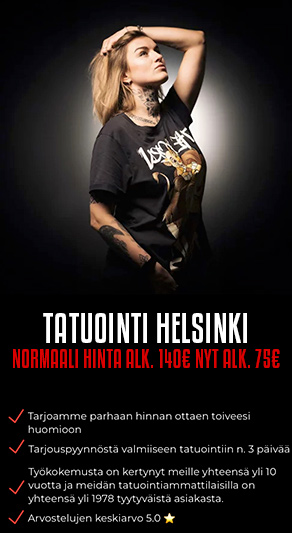- Liittynyt
- 16.1.2006
- Viestejä
- 113
Mulla toimi tämä:
For GUI loving people, this is what you can do:
1) Go to the Finder
2) Click on Go
3) Hold down the option key (not the command key). You should see "Library" appear underneath Home.
4) While holding down the option key, click on the Library (if you let go of option, Library folder will dissappear from the drop down).
5) Go inside Keychains folder
6) Move the alpha-numeric folder to, say, desktop (or any other location of your choice)
7) Restart
8) Upon relogin, you should be good to go. The OS will create another long alpha-numeric folder in Keychains folder.
9) You can delete the folder that you moved, or keep it, or do whatever you like with it, but DO NOT move it back to the Keychains folder.
10) if this doesn't work, I suggest you call apple care support.
For GUI loving people, this is what you can do:
1) Go to the Finder
2) Click on Go
3) Hold down the option key (not the command key). You should see "Library" appear underneath Home.
4) While holding down the option key, click on the Library (if you let go of option, Library folder will dissappear from the drop down).
5) Go inside Keychains folder
6) Move the alpha-numeric folder to, say, desktop (or any other location of your choice)
7) Restart
8) Upon relogin, you should be good to go. The OS will create another long alpha-numeric folder in Keychains folder.
9) You can delete the folder that you moved, or keep it, or do whatever you like with it, but DO NOT move it back to the Keychains folder.
10) if this doesn't work, I suggest you call apple care support.
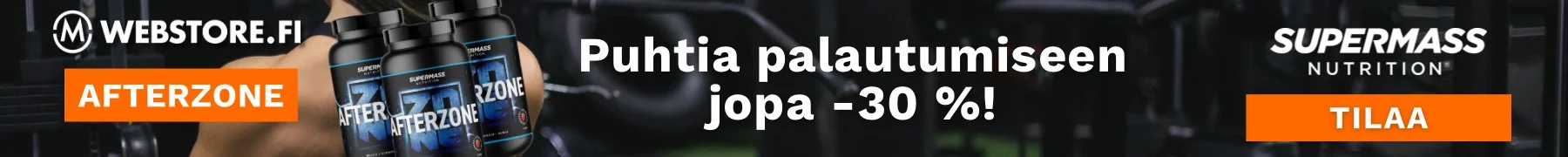
 Kaupat tarjoaa suolasta 120€
Kaupat tarjoaa suolasta 120€