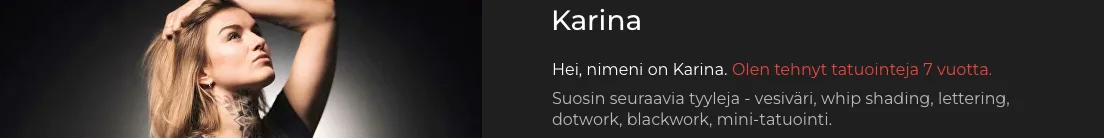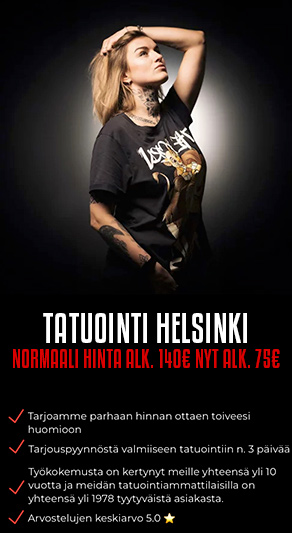- Liittynyt
- 15.9.2004
- Viestejä
- 11 784
Kasasin maanantaina uuden PC:n ja laitoin siihen silloin 2GB muistia, mutta mulla oli tilauksessa myös toiset 2GB jotka sain tänään.
Asensin ne koneeseen, mutta Windows ei sitten löydäkään ko. muisteja.
Menin Asuksen kotisivuille (emo on asuksen valmistama) ja etsin heidän supportista tietoa vastaavasta ongelmasta.
Löysin seuraavan:
Question
My P5B series motherboard suppose to suppose up to 8GB of RAM. However, I cannot get even close to 4GB in total under Windows XP/2000/2003.
Why is that? Is there anything I can do to fix this?
Answer
There are two parts to this question:
1. Limitation of operating system.
2. Limitation of X86 compatible computer architecture.
OS wise, it is known that due to limitation of 32bit OS (e.g. Windows XP/2000/2003), it will not be able to address the full capacity of 4GB as it supports up to 4GB of RAM at max, but some of the addressing bits are used up for addressing PCI/PCI-e devices.
Please kindly switch to use 64bit operating system such as Windows XP 64bit or Server 2003 64bit to enable support of the full capacity of your RAM.
Hardware wise, please simply enter BIOS setup screen, and set "Advanced-->Chipset-->Northbridge Configuration-->Memory Remap Feature" to "Enabled".
If both requirements are fulfilled, your system should then be able to detect the full capacity of your RAM when 4GB or more RAM are installed onto this system.
Eli ongelma piilee tuossa 32bit Windowsissa.
BIOS asetuksia muuttamalla BIOS kyllä löytää kaiken muistin, mutta Windows tosiaan ei. Onko kukaan törmännyt vastaavaan ongelmaan ja saanut sitä ratkaistua?
Jos ei, niin sitten nuo "ylimääräiset" 2GB joutuvat odottelemaan Vistaa...
Asensin ne koneeseen, mutta Windows ei sitten löydäkään ko. muisteja.
Menin Asuksen kotisivuille (emo on asuksen valmistama) ja etsin heidän supportista tietoa vastaavasta ongelmasta.
Löysin seuraavan:
Question
My P5B series motherboard suppose to suppose up to 8GB of RAM. However, I cannot get even close to 4GB in total under Windows XP/2000/2003.
Why is that? Is there anything I can do to fix this?
Answer
There are two parts to this question:
1. Limitation of operating system.
2. Limitation of X86 compatible computer architecture.
OS wise, it is known that due to limitation of 32bit OS (e.g. Windows XP/2000/2003), it will not be able to address the full capacity of 4GB as it supports up to 4GB of RAM at max, but some of the addressing bits are used up for addressing PCI/PCI-e devices.
Please kindly switch to use 64bit operating system such as Windows XP 64bit or Server 2003 64bit to enable support of the full capacity of your RAM.
Hardware wise, please simply enter BIOS setup screen, and set "Advanced-->Chipset-->Northbridge Configuration-->Memory Remap Feature" to "Enabled".
If both requirements are fulfilled, your system should then be able to detect the full capacity of your RAM when 4GB or more RAM are installed onto this system.
Eli ongelma piilee tuossa 32bit Windowsissa.
BIOS asetuksia muuttamalla BIOS kyllä löytää kaiken muistin, mutta Windows tosiaan ei. Onko kukaan törmännyt vastaavaan ongelmaan ja saanut sitä ratkaistua?
Jos ei, niin sitten nuo "ylimääräiset" 2GB joutuvat odottelemaan Vistaa...