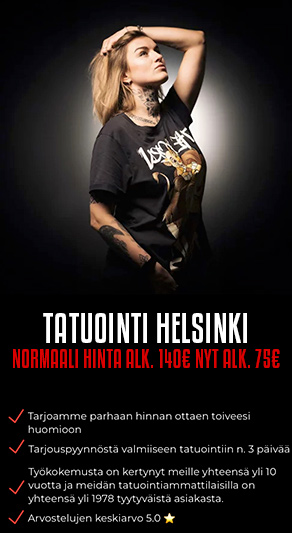Install the app
How to install the app on iOS
Follow along with the video below to see how to install our site as a web app on your home screen.
Huomio: This feature may not be available in some browsers.
You are using an out of date browser. It may not display this or other websites correctly.
You should upgrade or use an alternative browser.
You should upgrade or use an alternative browser.
Euromerkin asentaminen
- Keskustelun aloittaja T-mies
- Aloitettu
- Liittynyt
- 16.6.2004
- Viestejä
- 1 974
tällästä ohjetta löysin googlella....
You can add special symbols to the number format, such as symbols that are not included in the currency or accounting formats.
The CHAR formula displays the symbol. To add a symbol to the new format you create, copy the symbol to the Type box.
Example: Create a format with the € symbol (euro)
(The symbol does not appear in the format list in Excel 97).
1. Enter the formula =CHAR(128) in the cell.
2. Press F2 and then F9 to delete the formula and leave the value in the cell.
3. In the Formula bar, select the € symbol, and press Ctrl+C (copy).
4. Select another cell. Press Ctrl+1.
5. Select the Number tab, and choose Custom.
6. In the Type box, press Ctrl+V.
7. Continue by typing the format code #,##0.
8. Press Enter.
The result: €#,##0.
You can add special symbols to the number format, such as symbols that are not included in the currency or accounting formats.
The CHAR formula displays the symbol. To add a symbol to the new format you create, copy the symbol to the Type box.
Example: Create a format with the € symbol (euro)
(The symbol does not appear in the format list in Excel 97).
1. Enter the formula =CHAR(128) in the cell.
2. Press F2 and then F9 to delete the formula and leave the value in the cell.
3. In the Formula bar, select the € symbol, and press Ctrl+C (copy).
4. Select another cell. Press Ctrl+1.
5. Select the Number tab, and choose Custom.
6. In the Type box, press Ctrl+V.
7. Continue by typing the format code #,##0.
8. Press Enter.
The result: €#,##0.