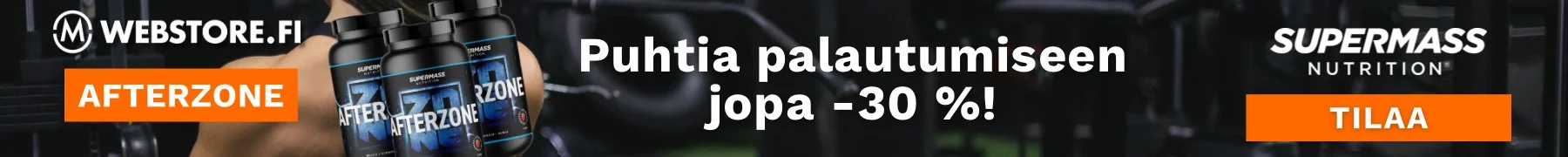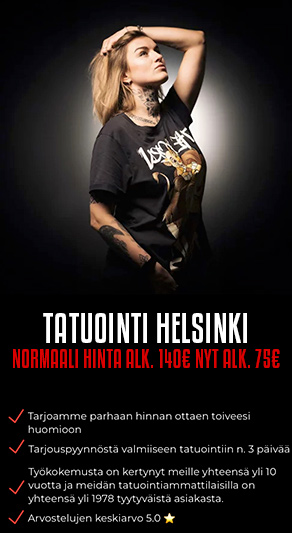Miksi saan tämmöisen errorin kun yritän filua laittaa lataukseen, ennen toimi ok?
Unauthorized download
We're sorry, but this downlod request cannot be authorized. There could be several reasons for this:
1) You clicked on a link on an *unofficial* SuprNova.org mirror. We do not allow that kind of external hotlinking. This site creates a great deal of traffic and it's hard to find a good hosting. We will not provide the bandwith for other sites. Please visit SuprNova.org and you can download all the torrents you want.
2) You're using a download manager. But there's a solution to this problem:
Set up your download manager to send a HTTP referer, and when you click on a link on the SuprNova.org site the download will be authorized. Here's how you can do this in Getright:
Go to Getright Configuration, under Advanced/Protocol check Send "Referer" in HTTP Request and then select Calculated from open web browser page.
The setup should be similar for other download managers.
3) Your browser did not send a referer. This normally happens if you right click on a link and select save-as, or if you copy and paste a link into a new browser window and press Enter. It may also be that your browser is set up to not send any referer. But left clicking on a link works just fine and has been tested in IE6, Netscape 6, Opera6, Firefox and Safari
Some software firewalls, for instance the Norton Personal Firewall (which is also part of Norton Internet Security) or ZoneAlarm remove the referer from HTTP requests which will block any downloads on any site that does a referer check. Hence such options should always be turned off. In Norton you have to go to the Privacy Settings and disable browser privacy (which doesn't really protect your privacy anyway as your IP address will always be logged regardless of that setting), in ZoneAlarm you have to go to Privacy -> Cookie Control -> Custom and uncheck "remove private header information".
Software like AdSubstract also blocks the referer and makes downloads impossible.
We're sorry for any inconvenience this may cause and hope you understand our reasons for doing so. Bandwith doesn't come cheap and we have to do all we can to keep the bandwith usage down.
Unauthorized download
We're sorry, but this downlod request cannot be authorized. There could be several reasons for this:
1) You clicked on a link on an *unofficial* SuprNova.org mirror. We do not allow that kind of external hotlinking. This site creates a great deal of traffic and it's hard to find a good hosting. We will not provide the bandwith for other sites. Please visit SuprNova.org and you can download all the torrents you want.
2) You're using a download manager. But there's a solution to this problem:
Set up your download manager to send a HTTP referer, and when you click on a link on the SuprNova.org site the download will be authorized. Here's how you can do this in Getright:
Go to Getright Configuration, under Advanced/Protocol check Send "Referer" in HTTP Request and then select Calculated from open web browser page.
The setup should be similar for other download managers.
3) Your browser did not send a referer. This normally happens if you right click on a link and select save-as, or if you copy and paste a link into a new browser window and press Enter. It may also be that your browser is set up to not send any referer. But left clicking on a link works just fine and has been tested in IE6, Netscape 6, Opera6, Firefox and Safari
Some software firewalls, for instance the Norton Personal Firewall (which is also part of Norton Internet Security) or ZoneAlarm remove the referer from HTTP requests which will block any downloads on any site that does a referer check. Hence such options should always be turned off. In Norton you have to go to the Privacy Settings and disable browser privacy (which doesn't really protect your privacy anyway as your IP address will always be logged regardless of that setting), in ZoneAlarm you have to go to Privacy -> Cookie Control -> Custom and uncheck "remove private header information".
Software like AdSubstract also blocks the referer and makes downloads impossible.
We're sorry for any inconvenience this may cause and hope you understand our reasons for doing so. Bandwith doesn't come cheap and we have to do all we can to keep the bandwith usage down.