- Liittynyt
- 13.9.2002
- Viestejä
- 3 657
Niinhän me ollaan, onnesta!
Follow along with the video below to see how to install our site as a web app on your home screen.
Huomio: This feature may not be available in some browsers.
Kun käynnitän koneen ja yritän avata windows media playeria, internettiä tai ilmeisesti mitä tahansa niin ruudulle tulee tällainen teksti: "Sovelluksen käynnistäminen ei onnistu, koska sirenacm.dll ei löytynyt. Sovelluksen uudelleenasentaminen saattaa korjata ongelman." Mitä tässä pitäisi tehdä? Kiitoksia jälleen.
ATL.dll ei löydy!!! varmuuskopiointi ei toimi. Mikään ei oikeastaan toimi!!!
http://www.opentechsupport.net sanoi:Solution for those with XP - possibly same for other versions: Go to the c:\I386 folder and expanded the ATI.dl_ file into
c:\windows\system32. So far everything is now running.
To expand the file go into the DOS mode and into the c:\I386 folder. The do as follows:
Expand.exe ATL.DL_ c:\windows\system32
Then go to START, RUN, and do a
RegSvr32.exe ATL.DLL and press ENTER
That should solve the problem as far as I can see for now...
If the file is not on your hard drive expand from the CD-Rom.
Taidankin pesaista käteni keskustelusta. Käyttötarpeestahan tuokin on kiinni.
Originally Posted by http://www.opentechsupport.net
Solution for those with XP - possibly same for other versions: Go to the c:\I386 folder and expanded the ATI.dl_ file into
c:\windows\system32. So far everything is now running.
To expand the file go into the DOS mode and into the c:\I386 folder. The do as follows:
Expand.exe ATL.DL_ c:\windows\system32
Then go to START, RUN, and do a
RegSvr32.exe ATL.DLL and press ENTER
That should solve the problem as far as I can see for now...
If the file is not on your hard drive expand from the CD-Rom.
Mac - Jos haluat käyttää tietokonetta.