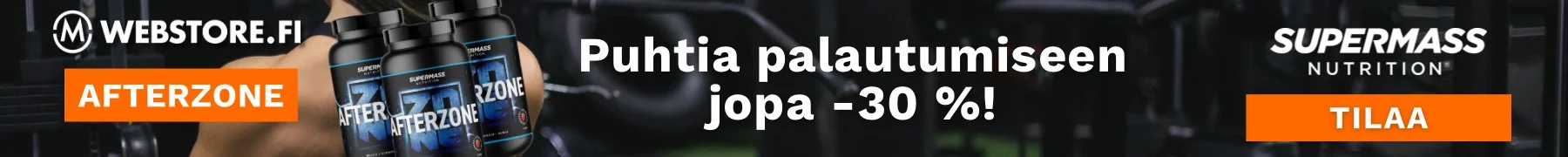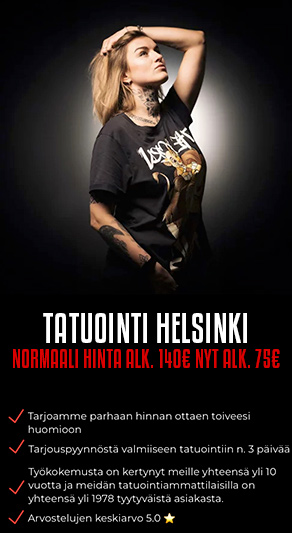Install the app
How to install the app on iOS
Follow along with the video below to see how to install our site as a web app on your home screen.
Huomio: This feature may not be available in some browsers.
You are using an out of date browser. It may not display this or other websites correctly.
You should upgrade or use an alternative browser.
You should upgrade or use an alternative browser.
Internet Explorerin nopeuttaminen
- Keskustelun aloittaja Pro-Pain
- Aloitettu
- Liittynyt
- 4.10.2003
- Viestejä
- 384
- Ikä
- 43
Ei mitään kunnollista, poistat turhat cookiet, siinä melkein se.
Yksi poikkeus tosin löytyy, mutta tämän käyttö on kyseenalaista.
Se nopeuttaa monimutkaisten sivujen lataamista todella paljon, mutta
tekee browserista epäyhteensopivan http 1.1 specsien kanssa, eli IE:stä tulee
ns. "epästandardi" browseri. Backuppaa rekisteri ja kokeile.
Ohje on vanhemmille windowseille, mutta eiköhän samalla meinigillä mennä XP:nkin kanssa.
In Windows 2000:
1. Open Regedit (Start-->Run--> and type 'regedit' [without
quotes] )
2. Navigate to the following folder:
HKEY_CURRENT_USER\Software\Microsoft\Windows\CurrentVersion\InternetSettings
3. Find the keys that say:
MaxConnectionsPerServer
and
MaxConnectionsPer1_0Server
4. Change the value of both keys to some higher number
In Windows 9.x
1. Open Regedit (Start-->Run--> and type 'regedit' [without
quotes] )
2. Navigate to the following folder:
HKEY_CURRENT_USER\Software\Microsoft\Windows\CurrentVersion\InternetSettings
3. Create the following "DWORD" :
MaxConnectionsPerServer
4. Set the value to any high number (the default is 2)
5. Creat the following "DWORD"
MaxConnectionsPer1_0Server
6.Set the value to any high number as well (the default is 4)
Yksi poikkeus tosin löytyy, mutta tämän käyttö on kyseenalaista.
Se nopeuttaa monimutkaisten sivujen lataamista todella paljon, mutta
tekee browserista epäyhteensopivan http 1.1 specsien kanssa, eli IE:stä tulee
ns. "epästandardi" browseri. Backuppaa rekisteri ja kokeile.
Ohje on vanhemmille windowseille, mutta eiköhän samalla meinigillä mennä XP:nkin kanssa.
In Windows 2000:
1. Open Regedit (Start-->Run--> and type 'regedit' [without
quotes] )
2. Navigate to the following folder:
HKEY_CURRENT_USER\Software\Microsoft\Windows\CurrentVersion\InternetSettings
3. Find the keys that say:
MaxConnectionsPerServer
and
MaxConnectionsPer1_0Server
4. Change the value of both keys to some higher number
In Windows 9.x
1. Open Regedit (Start-->Run--> and type 'regedit' [without
quotes] )
2. Navigate to the following folder:
HKEY_CURRENT_USER\Software\Microsoft\Windows\CurrentVersion\InternetSettings
3. Create the following "DWORD" :
MaxConnectionsPerServer
4. Set the value to any high number (the default is 2)
5. Creat the following "DWORD"
MaxConnectionsPer1_0Server
6.Set the value to any high number as well (the default is 4)