Install the app
How to install the app on iOS
Follow along with the video below to see how to install our site as a web app on your home screen.
Huomio: This feature may not be available in some browsers.
You are using an out of date browser. It may not display this or other websites correctly.
You should upgrade or use an alternative browser.
You should upgrade or use an alternative browser.
Toimiiko utorrenttini oikein?
- Keskustelun aloittaja lej
- Aloitettu
Lisää vaihtoehtoja
Meta tagsJusushi
V.I.P
- Liittynyt
- 8.8.2002
- Viestejä
- 373
Nyt tarttis apua ku en saa tota torrentia toimimaan. Alhaalla palaa se punanen ja valittaa Not connectable, a firewall/router is limiting your network traffic. You need to open up a port so others can connect to you mutta katoin windowsin palomuurista et estoa ei pitäs olla. Lataukset tulee kumminki jotenkuten. Mikä mättää?
- Liittynyt
- 21.4.2005
- Viestejä
- 7 667
modeemin palomuuri?
kiinteistöliittymä?
onko windowsin palomuurista portti auki vai pelkästään sovellus sallittu?
onko muita palomuuriohjelmia/vast koneella?
yleensä tarkoittaa sitä, että sun koneeseen ei saada yhteyttä. tod näk modeemissa oleva nat/vastaava pätkii kaikki sulle tulevat pyynnöt, ja ainoastaan sun lähettämiin pyyntöihin vastataan sen purkin läpi.
kiinteistöliittymä?
onko windowsin palomuurista portti auki vai pelkästään sovellus sallittu?
onko muita palomuuriohjelmia/vast koneella?
yleensä tarkoittaa sitä, että sun koneeseen ei saada yhteyttä. tod näk modeemissa oleva nat/vastaava pätkii kaikki sulle tulevat pyynnöt, ja ainoastaan sun lähettämiin pyyntöihin vastataan sen purkin läpi.
- Liittynyt
- 19.4.2003
- Viestejä
- 979
Pistetääs nyt tänne tämä:
Mikä on vikana ku otan tuosta purkista NATin pois päältä niin koko netti heittää pelittämästä. Ja jos natti on päällä niin uTorrent ei uppaa mitään. Avasin nuo portit(ainakin luulen niin), mutta silti ei uppaa ja punanen valo palaa.
Palomuurina on Comodo firewall ja sieltä on kaikki uTorrent yhteydet sallittu ja Windowssin oma palomuuri ei oo ees päällä
Mikä on vikana ku otan tuosta purkista NATin pois päältä niin koko netti heittää pelittämästä. Ja jos natti on päällä niin uTorrent ei uppaa mitään. Avasin nuo portit(ainakin luulen niin), mutta silti ei uppaa ja punanen valo palaa.
Palomuurina on Comodo firewall ja sieltä on kaikki uTorrent yhteydet sallittu ja Windowssin oma palomuuri ei oo ees päällä
- Liittynyt
- 26.3.2007
- Viestejä
- 1 593
Pistetääs nyt tänne tämä:
Mikä on vikana ku otan tuosta purkista NATin pois päältä niin koko netti heittää pelittämästä. Ja jos natti on päällä niin uTorrent ei uppaa mitään. Avasin nuo portit(ainakin luulen niin), mutta silti ei uppaa ja punanen valo palaa.
Palomuurina on Comodo firewall ja sieltä on kaikki uTorrent yhteydet sallittu ja Windowssin oma palomuuri ei oo ees päällä
Odotit kuitenkin että operaattori jakaa kaikille halukkaille ip:t, koneelles ja muille vehkeilles jotka purkissa kiinni?
 Siis natin poiston jälkeen...
Siis natin poiston jälkeen...Ok, et kyllä varmaan saanut portteja oikein auki, jos punainen(?) valo palaa. Puhutaanko nyt utorrentin port checkeristä ? Vai... Ööö...
Viimeksi muokattu:
- Liittynyt
- 9.5.2005
- Viestejä
- 180
Jos portit on auki, niin onko Comodon asetukset varmasti oikein?Pistetääs nyt tänne tämä:
Mikä on vikana ku otan tuosta purkista NATin pois päältä niin koko netti heittää pelittämästä. Ja jos natti on päällä niin uTorrent ei uppaa mitään. Avasin nuo portit(ainakin luulen niin), mutta silti ei uppaa ja punanen valo palaa.
Palomuurina on Comodo firewall ja sieltä on kaikki uTorrent yhteydet sallittu ja Windowssin oma palomuuri ei oo ees päällä
Bittorent
A mini tuttorial of how to open ports for bittorent and similar p2p programs
Go at the "Network Monitor" panel and add the following rule
Rule for TCP/UDP protocol
Action = Allow
Protocol = TCP or UDP
Direction = In
Source IP = Any
Destination IP = your computer IP adress (or "Any" )
Source port = Any
Destination port = the port your bittorent program uses for the TCP/UDP connections
You must move the rules up, over the default rule "Block IP in". ( CPF "reads/applicates" the rules from the top to the bottom)
ps. Remember that for CPF "Source IP" is the adress of the computer which sends the data and "Destination IP" is the computer that receives them. When your computer sends data is consindered Source, when receives them is consindered Destination.
Utorrent näyttää punaista, jos et tota boldattua juttua ole tehnyt. Jos olet, niin sitten portit eivät ilmeisesti ole auki natin puolelta.