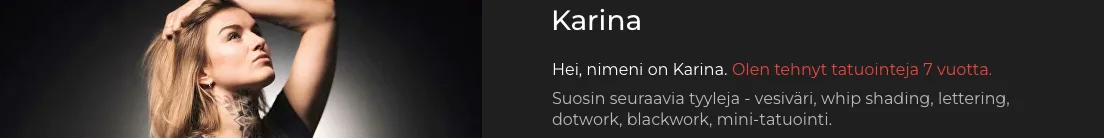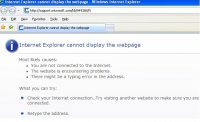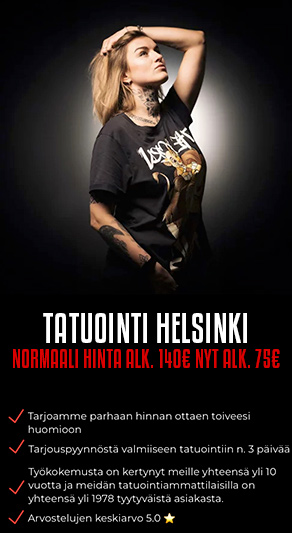Install the app
How to install the app on iOS
Follow along with the video below to see how to install our site as a web app on your home screen.
Huomio: This feature may not be available in some browsers.
You are using an out of date browser. It may not display this or other websites correctly.
You should upgrade or use an alternative browser.
You should upgrade or use an alternative browser.
XP sp3
- Keskustelun aloittaja vilpertt
- Aloitettu
10% ALENNUS KOODILLA PAKKOTOISTO
- Liittynyt
- 12.10.2007
- Viestejä
- 292
Eilenhän(vaiko jo tiistaina) tuo taas tuli updateen jakeluun, onko joku jo sen asentanut ja onko ollut mitään ongelmia? Odottelen vähän käyttäjäkokemuksia ennenkuin asentelen tuota omaan koneeseen...
Eilen tuli asenneltua SP3 uuteen koneeseen, eikä asennuksessa mitään ongelmia ollut. Yllättävää kyllä..
- Liittynyt
- 9.4.2005
- Viestejä
- 266
Hienosti toimii windows update. Muutamia kertoja olen nyt yrittänyt, tyssää joko päivityksiä hakiessa "sivustossa tapahtuneen virheen vuoksi", tai sitten löytää ja kun lähtee lataamaan niin tulee vaan "seuraavia päivityksiä ei asennettu: sp3" ilman sen kummempaa selitystä.
- Liittynyt
- 7.2.2008
- Viestejä
- 157
Moitteetta asentui SP3, kuten aiemmat muutkin päivitykset ja Service Packit.
- Liittynyt
- 9.4.2005
- Viestejä
- 266
Tällainen on näköjään tullut joka yrityksellä, kun katselin asennushistoriaa:
Googlettamalla:
Windowsupdate.log:
Mitäköhän tässä pitäisi yrittää :hyvä: Ei tuolta kyllä muita asennettavia päivityksiä löydy, tuota sp3:a ehdottaa suoraan :hyvä:
Asennus epäonnistui
Virhekoodi: 0x8007F0F4
Googlettamalla:
Error 0x8007f0f4 is:
STATUS_PREREQUISITE_FAILED
Setup cannot continue because one or more pre-requisites required
to install failed. For more details check the Log File.
Windowsupdate.log:
Koodi:
2008-05-08 16:10:13:063 728 c84 DnldMgr * Updates to download = 1
2008-05-08 16:10:13:063 728 c84 Agent * Title = Windows XP Service Pack 3 (KB936929)
2008-05-08 16:10:13:063 728 c84 Agent * UpdateId = {60B990A0-6EFA-47BE-8F5A-7DF2C402583E}.103
2008-05-08 16:10:13:063 728 c84 Agent * Bundles 1 updates:
2008-05-08 16:10:13:063 728 c84 Agent * {A18CC936-DA41-421F-9AD9-303D806EC128}.104
2008-05-08 16:10:13:063 728 c84 DnldMgr *********** DnldMgr: New download job [UpdateId = {A18CC936-DA41-421F-9AD9-303D806EC128}.104] ***********
2008-05-08 16:10:13:063 728 c84 DnldMgr * Queueing update for download handler request generation.
2008-05-08 16:10:13:063 728 c84 DnldMgr Generating download request for update {A18CC936-DA41-421F-9AD9-303D806EC128}.104
2008-05-08 16:10:13:844 728 c84 Handler Windows Patch download for UpdateId = {A18CC936-DA41-421F-9AD9-303D806EC128}: selected action is download express (delta).
2008-05-08 16:10:17:688 728 c84 Handler Updateci: WinSEUpdateHandler::_Inventory: Installer returned 0xf0f4 (61684)
2008-05-08 16:10:17:688 728 c84 Handler FATAL: UH: 0x8007f0f4: Inventory failed in CUHWindowsPatchHandler::GetNextRequiredFiles
2008-05-08 16:10:17:688 728 c84 Handler FATAL: UH: 0x8007f0f4: GetNextRequiredFiles failed in CUHWindowsPatchHandler::GetRequiredFilesForSandboxState
2008-05-08 16:10:17:688 728 c84 Handler FATAL: UH: 0x8007f0f4: GetRequiredFilesForSandboxState failed in CUHWindowsPatchHandler::GenerateDownloadRequest
2008-05-08 16:10:17:688 728 c84 DnldMgr FATAL: DM:CAgentDownloadManager::GenerateAllDownloadRequests: GenerateDownloadRequest failed with 0x8007f0f4.
2008-05-08 16:10:17:688 728 c84 DnldMgr Error 0x8007f0f4 occurred while downloading update; notifying dependent calls.
2008-05-08 16:10:17:704 728 c84 Agent *********
2008-05-08 16:10:17:704 728 c84 Agent ** END ** Agent: Downloading updates [CallerId = MicrosoftUpdate]
2008-05-08 16:10:17:704 728 c84 Agent *************
2008-05-08 16:10:17:719 3868 e9c COMAPI >>-- RESUMED -- COMAPI: Download [ClientId = MicrosoftUpdate]
2008-05-08 16:10:17:719 3868 e9c COMAPI - Download call complete (succeeded = 0, succeeded with errors = 0, failed = 1, unaccounted = 0)
2008-05-08 16:10:17:719 3868 e9c COMAPI - WARNING: Exit code = 0x00000000; Call error code = 0x80240022
2008-05-08 16:10:17:719 3868 e9c COMAPI ---------
2008-05-08 16:10:17:719 3868 e9c COMAPI -- END -- COMAPI: Download [ClientId = MicrosoftUpdate]
2008-05-08 16:10:17:719 3868 e9c COMAPI -------------
2008-05-08 16:10:22:688 728 c84 Report REPORT EVENT: {7FCC8B56-37FE-408D-9066-77CC42D4E7EA} 2008-05-08 16:10:17:688+0300 1 161 105 {60B990A0-6EFA-47BE-8F5A-7DF2C402583E} 103 8007f0f4 MicrosoftUpdate Failure Content Download Error: Download failed.Mitäköhän tässä pitäisi yrittää :hyvä: Ei tuolta kyllä muita asennettavia päivityksiä löydy, tuota sp3:a ehdottaa suoraan :hyvä:
- Liittynyt
- 23.10.2005
- Viestejä
- 1 327
Tällainen on näköjään tullut joka yrityksellä, kun katselin asennushistoriaa:
Googlettamalla:
Windowsupdate.log:
Koodi:2008-05-08 16:10:13:063 728 c84 DnldMgr * Updates to download = 1 2008-05-08 16:10:13:063 728 c84 Agent * Title = Windows XP Service Pack 3 (KB936929) 2008-05-08 16:10:13:063 728 c84 Agent * UpdateId = {60B990A0-6EFA-47BE-8F5A-7DF2C402583E}.103 2008-05-08 16:10:13:063 728 c84 Agent * Bundles 1 updates: 2008-05-08 16:10:13:063 728 c84 Agent * {A18CC936-DA41-421F-9AD9-303D806EC128}.104 2008-05-08 16:10:13:063 728 c84 DnldMgr *********** DnldMgr: New download job [UpdateId = {A18CC936-DA41-421F-9AD9-303D806EC128}.104] *********** 2008-05-08 16:10:13:063 728 c84 DnldMgr * Queueing update for download handler request generation. 2008-05-08 16:10:13:063 728 c84 DnldMgr Generating download request for update {A18CC936-DA41-421F-9AD9-303D806EC128}.104 2008-05-08 16:10:13:844 728 c84 Handler Windows Patch download for UpdateId = {A18CC936-DA41-421F-9AD9-303D806EC128}: selected action is download express (delta). 2008-05-08 16:10:17:688 728 c84 Handler Updateci: WinSEUpdateHandler::_Inventory: Installer returned 0xf0f4 (61684) 2008-05-08 16:10:17:688 728 c84 Handler FATAL: UH: 0x8007f0f4: Inventory failed in CUHWindowsPatchHandler::GetNextRequiredFiles 2008-05-08 16:10:17:688 728 c84 Handler FATAL: UH: 0x8007f0f4: GetNextRequiredFiles failed in CUHWindowsPatchHandler::GetRequiredFilesForSandboxState 2008-05-08 16:10:17:688 728 c84 Handler FATAL: UH: 0x8007f0f4: GetRequiredFilesForSandboxState failed in CUHWindowsPatchHandler::GenerateDownloadRequest 2008-05-08 16:10:17:688 728 c84 DnldMgr FATAL: DM:CAgentDownloadManager::GenerateAllDownloadRequests: GenerateDownloadRequest failed with 0x8007f0f4. 2008-05-08 16:10:17:688 728 c84 DnldMgr Error 0x8007f0f4 occurred while downloading update; notifying dependent calls. 2008-05-08 16:10:17:704 728 c84 Agent ********* 2008-05-08 16:10:17:704 728 c84 Agent ** END ** Agent: Downloading updates [CallerId = MicrosoftUpdate] 2008-05-08 16:10:17:704 728 c84 Agent ************* 2008-05-08 16:10:17:719 3868 e9c COMAPI >>-- RESUMED -- COMAPI: Download [ClientId = MicrosoftUpdate] 2008-05-08 16:10:17:719 3868 e9c COMAPI - Download call complete (succeeded = 0, succeeded with errors = 0, failed = 1, unaccounted = 0) 2008-05-08 16:10:17:719 3868 e9c COMAPI - WARNING: Exit code = 0x00000000; Call error code = 0x80240022 2008-05-08 16:10:17:719 3868 e9c COMAPI --------- 2008-05-08 16:10:17:719 3868 e9c COMAPI -- END -- COMAPI: Download [ClientId = MicrosoftUpdate] 2008-05-08 16:10:17:719 3868 e9c COMAPI ------------- 2008-05-08 16:10:22:688 728 c84 Report REPORT EVENT: {7FCC8B56-37FE-408D-9066-77CC42D4E7EA} 2008-05-08 16:10:17:688+0300 1 161 105 {60B990A0-6EFA-47BE-8F5A-7DF2C402583E} 103 8007f0f4 MicrosoftUpdate Failure Content Download Error: Download failed.
Mitäköhän tässä pitäisi yrittää :hyvä: Ei tuolta kyllä muita asennettavia päivityksiä löydy, tuota sp3:a ehdottaa suoraan :hyvä:
STATUS_PREREQUISITE_FAILED tarkottaa että sun pitäs asentaa jokin päivitys ennen tuota sp3:n asentamista, tuosta tekstistä ei kyl vaan oikeen ottanu selkoa että mikä se päivitys on ja mistä sen löytää jos kerran update ei sitä tarjoa(eli mikä sen tunnus on, download centeristä on muuten varsin orpo etsiä sitä)

Kokeile tuon sp3:n täyden paketin lataamista download centeristä ja kokeile asentaa niin?
- Liittynyt
- 9.4.2005
- Viestejä
- 266
Eipä toiminut sekään, "päivitys on erikielinen kuin asennettu versio", vaikka ihan suomenkielinen XP tämä on ja suomipaketin latasin. :hyvä:Kokeile tuon sp3:n täyden paketin lataamista download centeristä ja kokeile asentaa niin?
Mutta nyt vasta tajusin, että tässähän on media center xp... tuleeko sille sitten muka erikseen oma? Ainakin muut päivitykset on ollu samat kun normi-xp:llä... Ja tosiaan kun windows updatesta tuota päivitystä tarjoaa, ei vaan toimi.
- Liittynyt
- 18.4.2002
- Viestejä
- 1 464
Mitäköhän tässä pitäisi yrittää :hyvä: Ei tuolta kyllä muita asennettavia päivityksiä löydy, tuota sp3:a ehdottaa suoraan :hyvä:
Arvailen vaan, mutta oisko sulla koneella joku palomuuri, jolla oot blokannu Windows Updaten koneelle päin tulevan yhteydenoton? Siinä, jos lisää tuon osoitteen ns. luotettuihin sivustoihin, saattaisi pelittää. Saattaa toki olla myös, että Mediacenterille tarvii jonkun oman SP:n.
Pienellä googlauksella löytyi muuten tällanen:
http://v4.windowsupdate.microsoft.com/troubleshoot/ (toimii vaan IE:llä)
Saattais löytyä ratkasu tohon sun ongelmaan.
- Liittynyt
- 9.4.2005
- Viestejä
- 266
Ei ole kuin windowsin oma palomuuri, eikä auta antiviruksen disablointi. Ja toi update on toiminut aikaisemmin ihan ongelmitta, en ole muuttanut mitään asetuksia. Ei toimi edes toi erikseen ladattu asennuspaketti.Arvailen vaan, mutta oisko sulla koneella joku palomuuri, jolla oot blokannu Windows Updaten koneelle päin tulevan yhteydenoton? Siinä, jos lisää tuon osoitteen ns. luotettuihin sivustoihin, saattaisi pelittää. Saattaa toki olla myös, että Mediacenterille tarvii jonkun oman SP:n.
Pienellä googlauksella löytyi muuten tällanen:
http://v4.windowsupdate.microsoft.com/troubleshoot/ (toimii vaan IE:llä)
Saattais löytyä ratkasu tohon sun ongelmaan.
Liitteet
- Liittynyt
- 7.6.2006
- Viestejä
- 657
- Liittynyt
- 20.8.2003
- Viestejä
- 5 043
"Virhe 6
Tämä virhe ilmenee, jos Windows XP SP3 yritetään asentaa Windows XP Media Center Edition- tai Windows XP Media Center Edition 2003 -käyttöjärjestelmään."
"Virheen 6 ratkaisu
Jos haluat asentaa Windows XP SP3:n Windows XP Media Center Edition- tai Windows XP Media Center Edition 2003 -tietokoneeseen, sinun on asennettava ensin Windows XP Service Pack 2 (SP2). Voit hankkia Windows XP SP2 Automaattiset päivitykset -toiminnon tai Windows Update -sivuston avulla."
Tämä virhe ilmenee, jos Windows XP SP3 yritetään asentaa Windows XP Media Center Edition- tai Windows XP Media Center Edition 2003 -käyttöjärjestelmään."
"Virheen 6 ratkaisu
Jos haluat asentaa Windows XP SP3:n Windows XP Media Center Edition- tai Windows XP Media Center Edition 2003 -tietokoneeseen, sinun on asennettava ensin Windows XP Service Pack 2 (SP2). Voit hankkia Windows XP SP2 Automaattiset päivitykset -toiminnon tai Windows Update -sivuston avulla."
- Liittynyt
- 9.4.2005
- Viestejä
- 266
Wau mikä ratkaisu, taattua microsoft-laatua :hyvä: Tässä on SP2 ihan alkuperäisellä asennusmedialla jo, mistäköhän sen erikseen päivittäisi :lol2:"Virheen 6 ratkaisu
Jos haluat asentaa Windows XP SP3:n Windows XP Media Center Edition- tai Windows XP Media Center Edition 2003 -tietokoneeseen, sinun on asennettava ensin Windows XP Service Pack 2 (SP2). Voit hankkia Windows XP SP2 Automaattiset päivitykset -toiminnon tai Windows Update -sivuston avulla."
- Liittynyt
- 26.12.2002
- Viestejä
- 6 835
Pitipä itsekkin alkaa tänään hiukan testailemaan tota, mutta eipä suostunut tipahtamaan meitin standardiasennukseen sp3. Tästä tulee vielä hauskaa tai sitten todennäköisemmin ei.

Liitteet
- Liittynyt
- 9.4.2005
- Viestejä
- 266
No niin! Katsoin nyt tuota service pack logia (ensin vain windows updaten), ja siellähän oli tuo virhe numero kolme.
Jepjep, tuollehan ei vaan ollut ollenkaan uninstalleria ohjauspaneelissa (joo, oli "näytä päivitykset" ruksattuna). Rekisteristä löytyi polku uninstalleriin ("UninstallCommand"="C:\\WINDOWS\\$NtUninstallKB925877$\\spuninst\\spuninst.exe "), mutta eihän tuota polkuakaan ollut olemassa. :lol2: Poistin sitten vaan kylmästi rekisteristä kaikki KB925877-merkinnät mitä löytyi, ja johan lähti windows update pelittämään! Nyt on SP3 asennettu
Virheen 3 ratkaisu
Poista Windows XP -päivityksen KB925877 asennus Lisää tai poista sovellus -työkalun avulla. Tämä päivitys sisältää Etätyöpöytäyhteys 6.0:n (päätepalveluasiakkaan versio 6.0) Multilingual User Interface Pack (MUI) -paketin. Voit tehdä tämän seuraavasti:
1. Napsauta Käynnistä-painiketta, valitse Ohjauspaneeli ja kaksoisnapsauta sitten Lisää tai poista sovellus -kuvaketta.
2. Valitse sivun yläosassa oleva Näytä päivitykset -valintaruutu.
3. Valitse Windows XP -päivitys KB925877 ja valitse sitten Poista.
4. Kun päivitys KB925877 on poistettu, asenna Windows XP SP3.
Jepjep, tuollehan ei vaan ollut ollenkaan uninstalleria ohjauspaneelissa (joo, oli "näytä päivitykset" ruksattuna). Rekisteristä löytyi polku uninstalleriin ("UninstallCommand"="C:\\WINDOWS\\$NtUninstallKB925877$\\spuninst\\spuninst.exe "), mutta eihän tuota polkuakaan ollut olemassa. :lol2: Poistin sitten vaan kylmästi rekisteristä kaikki KB925877-merkinnät mitä löytyi, ja johan lähti windows update pelittämään! Nyt on SP3 asennettu

- Liittynyt
- 20.8.2003
- Viestejä
- 5 043
e: Enkä mä nyt kyllä nää mitä tekemistä IE7:lla on tän asian kanssa.
No kyllä se vähän huolettais jos IE7 blokkaa pääsyn sivulle jossa on helppi dokumentoituna. ;)