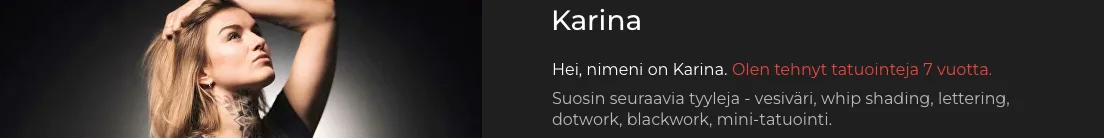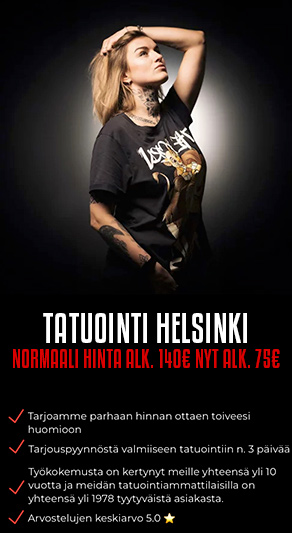Install the app
How to install the app on iOS
Follow along with the video below to see how to install our site as a web app on your home screen.
Huomio: This feature may not be available in some browsers.
You are using an out of date browser. It may not display this or other websites correctly.
You should upgrade or use an alternative browser.
You should upgrade or use an alternative browser.
virhe ladattaessa ?
- Keskustelun aloittaja taikuri
- Aloitettu
10% ALENNUS KOODILLA PAKKOTOISTO
- Liittynyt
- 20.3.2003
- Viestejä
- 790
- Ikä
- 41
To enable or disable error reporting
Open System in Control Panel.
On the Advanced tab, click Error Reporting.
Click Disable error reporting or Enable error reporting.
Notes
To open System, click Start, click Control Panel, and then double-click System.
If you disable error reporting, you can still have Windows notify you when an error occurs. To do so, select the But notify me when critical errors occur check box.
To report operating system errors, select the Windows operating system check box.
To report program errors for programs, such as Microsoft Word, select the Programs check box.
nopea googletus... tolla saat sen ainanki veke
Open System in Control Panel.
On the Advanced tab, click Error Reporting.
Click Disable error reporting or Enable error reporting.
Notes
To open System, click Start, click Control Panel, and then double-click System.
If you disable error reporting, you can still have Windows notify you when an error occurs. To do so, select the But notify me when critical errors occur check box.
To report operating system errors, select the Windows operating system check box.
To report program errors for programs, such as Microsoft Word, select the Programs check box.
nopea googletus... tolla saat sen ainanki veke