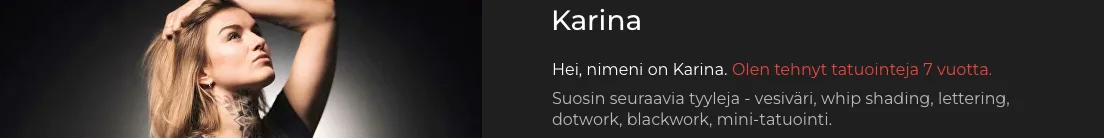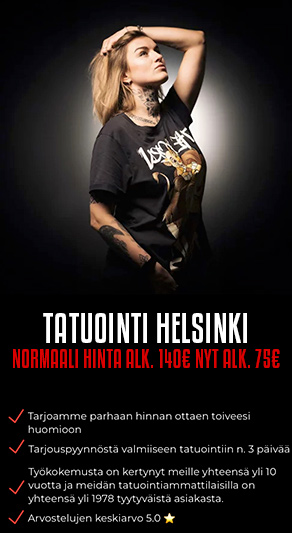Sony Ericsson PC Suite
The Sony Ericsson PC Suite is free software that will enhance the functionality of your Sony Ericsson P910 mobile phone.
The Sony Ericsson PC Suite supports the P800, the P900 and the P910 mobile phones. Release 3.1.1 of the PC Suite is primarily intended as an upgrade from Sony Ericsson PC Suite, release 3.0.0.
Installation instructions
1. Download the installation package to your computer (remember where you place the downloaded installation package file).
2. Close all running applications (when installing the Sync Station component make sure your email application is closed).
3. If the operating system on your computer is Windows 98 please read the note below, "DCOM98 1.3", before continuing.
4. Double click on the downloaded installation package file.
5. Follow the installation instructions.
6. Restart your computer.
How to use
Connect the phone via Desk-stand/IR/Bluetooth.
Start synchronisation either from the icon in the system tray or from the Start menu for P910: Start/Programs/Sony Ericsson/P910/Synchronise.
The Sony Ericsson PC Suite version 3.1.1 includes the following applications:
Sync Station allows you to synchronise content such as contacts, calendar, tasks, notes and e-mails between your mobile phone and applications on your computer.
Backup and Restore allows you to backup the information in your mobile phone to your computer. If you have lost information in your mobile phone, you can easily restore a saved backup, stored on your computer, onto your mobile phone.
File Manager allows you to copy both individual files and entire folders between your mobile phone and your computer.
Install Software allows you to download and install software on your mobile phone.
Download Language allows you to download languages to your mobile phone.
Phone Connection Monitor allows you to check the current communication status and provides shortcuts to some of the software applications in the PC Suite. The Phone Connection Monitor is installed in the Startup folder during the PC Suite installation and will henceforth be started every time that the computer is started.
Dial-Up Networking Wizard will guide you through the creation of GPRS or HSCSD dial-up connections for your personal computer to connect to the Internet or to a corporate network.
The Mobile Phone Monitor Control Panel applet allows you to view and update mobile phones connected to your computer, COM ports on your computer and SIM cards recognized by your computer.
Modem drivers for Sony Ericsson P900 Series mobile phones, i.e. both P900 and P910.