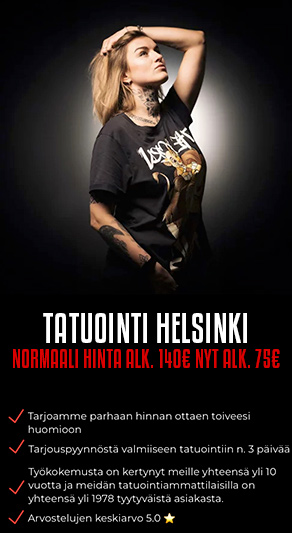Netistä löytyi ohjeita...
You need to overwrite your old "Online Play" with this NEW Online Play Crack (IT IS HIGHLY RECOMMENDED THAT YOU DO THIS!!!).
Have fun playing!!
Newb Tutorial:
Offline LAN:
Download Counter-Strike_Source_FINAL_READ_NFO-EMPORiO
Unpack, copy cracked files
Download Counter-Strike_Source_UPDATES_5-EMPORiO
Unpack, copy updated files..
Download Counter-Strike_Source_UPDATES_6-EMPORiO
Unpack, copy updated files..
Download Counter-Strike_Source_UPDATES_7-EMPORiO
Unpack, copy updated files..
Download Counter-Strike_Source_UPDATES_8-EMPORiO
Unpack, copy updated files..
Download Counter-Strike_Source_UPDATES_9-EMPORiO
Unpack, copy updated files..
Make shortcut of hl2.exe and add on the target -steam -console -game cstrike or just run Launcher.exe
Rename Steam.dll in root css folder.
Run Launcher.exe or use the shortcut!
With Online Play:
Download Counter-Strike_Source_FINAL_READ_NFO-EMPORiO
Unpack, copy cracked files
Download Counter-Strike_Source_UPDATES_5-EMPORiO
Unpack, copy updated files..
Download Counter-Strike_Source_UPDATES_6-EMPORiO
Unpack, copy updated files..
Download Counter-Strike_Source_UPDATES_7-EMPORiO
Unpack, copy updated files..
Download Counter-Strike_Source_UPDATES_8-EMPORiO
Unpack, copy updated files..
Download Counter-Strike_Source_UPDATES_9-EMPORiO
Unpack, copy updated files.. apply online fix from /Crack folder (put the 2 files in root directory of css where hl2.exe is)
Make shortcut of hl2.exe and add on the target -steam -console -game cstrike or just run Launcher.exe
Edit SteamApp.cfg
Launch shortcut or the Launcher.exe program.
When the game is started first do "Create Server" when in-game pick an server from the server list and connect ;)
Eli:
1: Pura "CS Source.rar" sinne mihin haluat asentaa pelin (ei erillistä installeria)
2: Pura updatet 5-8 temppiin
3: Kopioi updatet järjestyksessä pelin asennuksen päälle
temp\update x\Files\ -> X:\CS Source hakemisto\
4: Kopioi crack pelin asennushakemistoon
temp\update x\Crack\OnlinePlay\ -> X:\CS Source hakemisto\
5: Tee oma account Steamiin
http://www.steampowered.com/
6: Muokkaa steamapp.cfg tiedosto kuntoon
Code:
SteamAppId=92
SteamInstallPath="X:\CS Source hakemisto"
SteamAppUser=accountin_nimi
SteamUserPassphrase="salasana"
7: Muokkaa CSS shortcut muotoon: "X:\CS Source hakemisto\hl2.exe" -steam -console -game cstrike


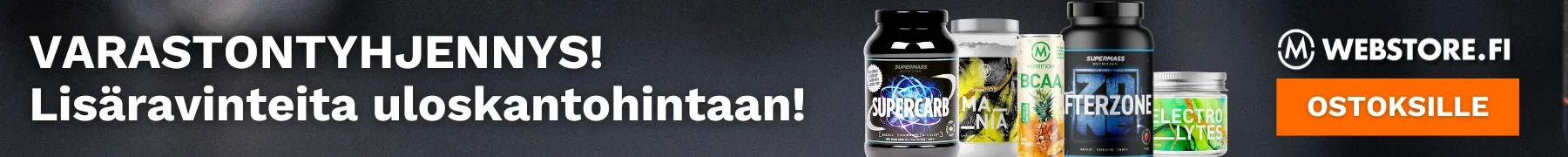



 ) tollasen Luzi-Css.bin -tiedoston, mut nyt sit ku asentelen sitä (purin sen isobusterilla koneelle, daemon ei oikeen kestäny) ni on aivan jumalattoman hidasta toimintaa. Nyt olen asennellu sitä Sourcee joku 2h, ja se näyttää et olis ehkä n.5% asennettu. Kenelläkään vastaavaa ongelmaa/ratkaisua ongelmaan?
) tollasen Luzi-Css.bin -tiedoston, mut nyt sit ku asentelen sitä (purin sen isobusterilla koneelle, daemon ei oikeen kestäny) ni on aivan jumalattoman hidasta toimintaa. Nyt olen asennellu sitä Sourcee joku 2h, ja se näyttää et olis ehkä n.5% asennettu. Kenelläkään vastaavaa ongelmaa/ratkaisua ongelmaan?